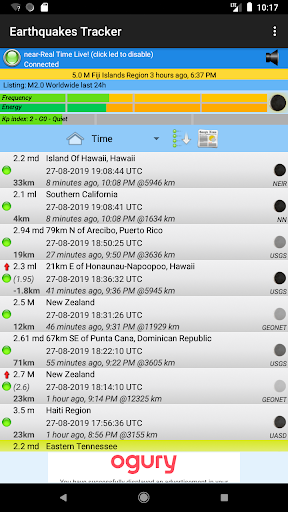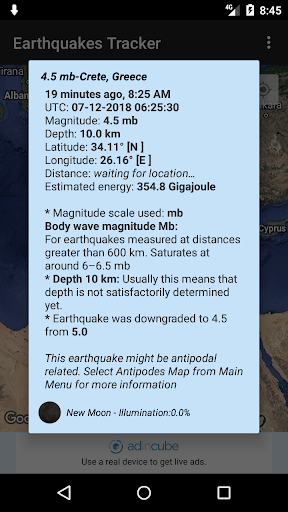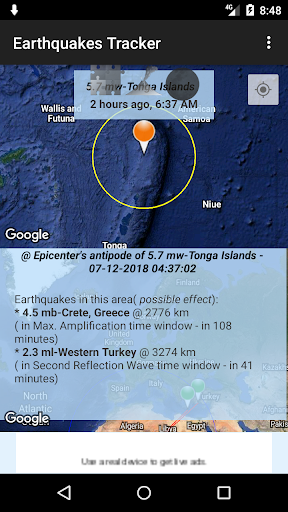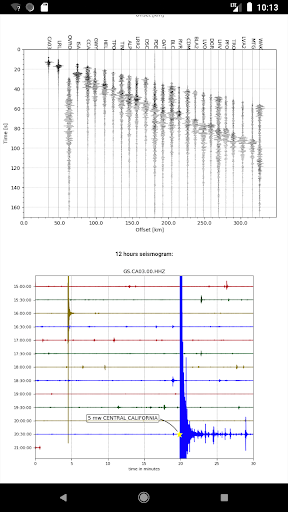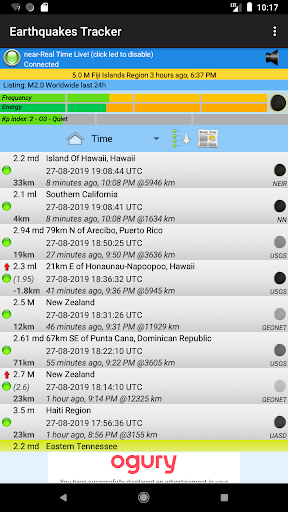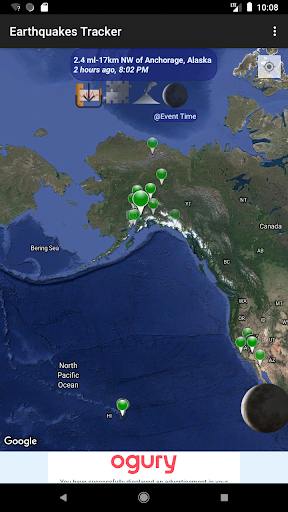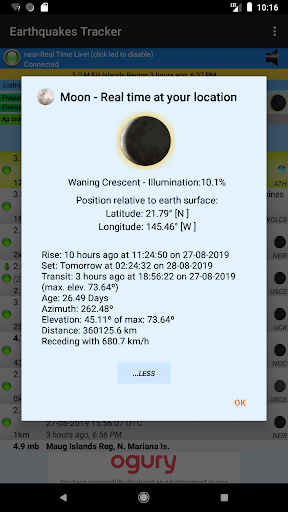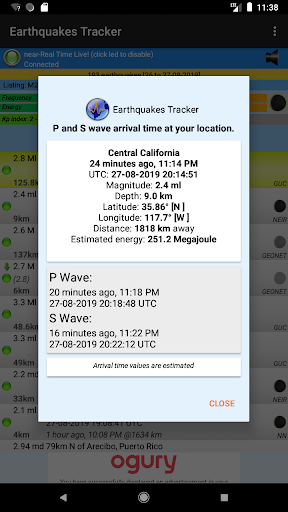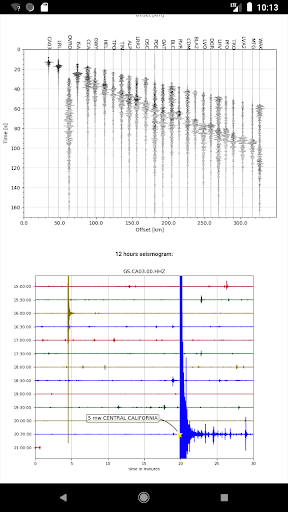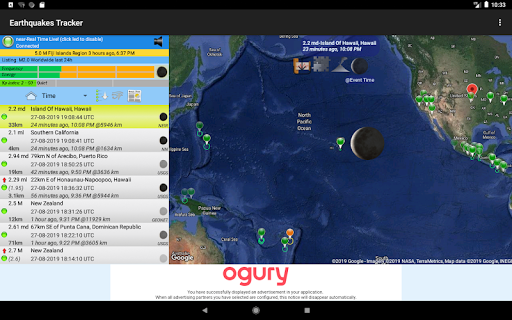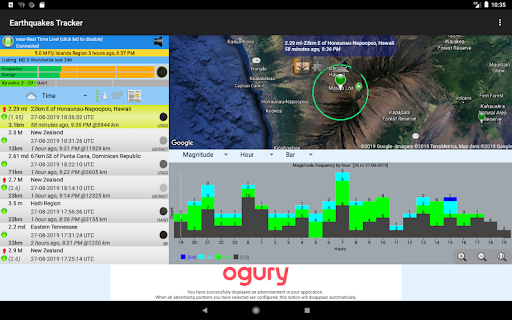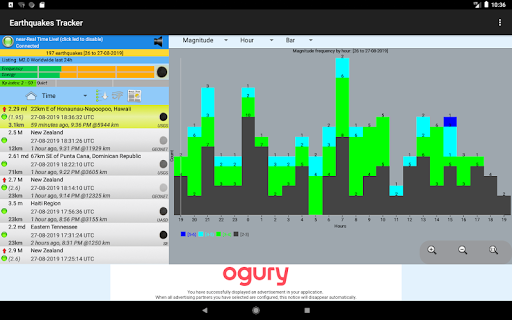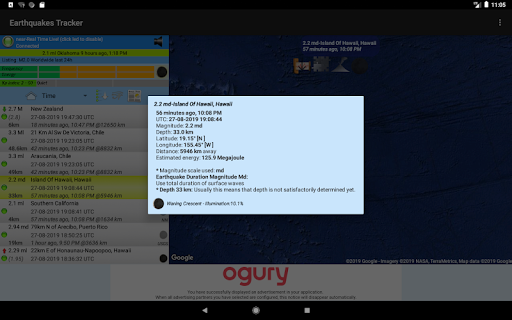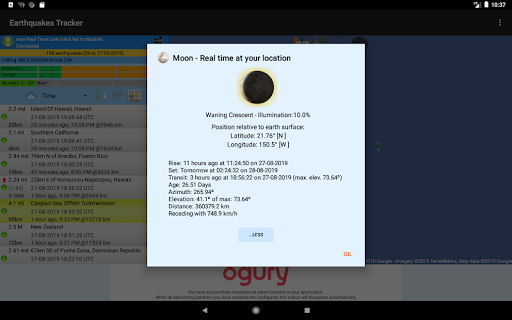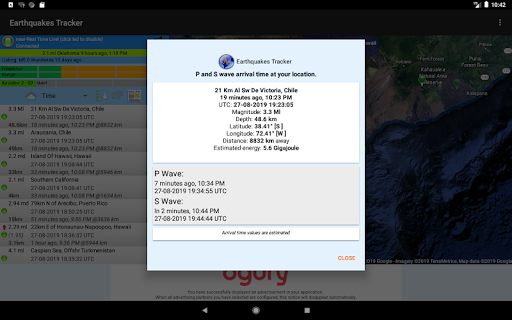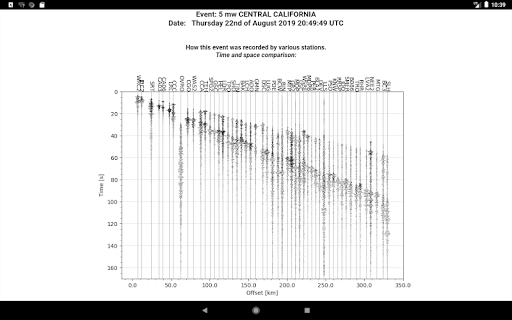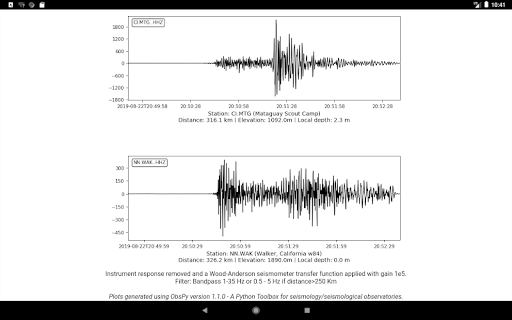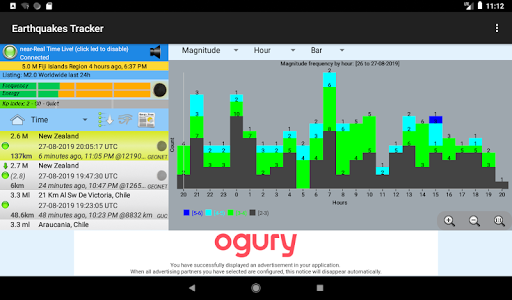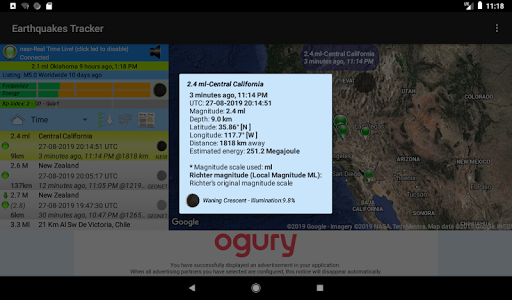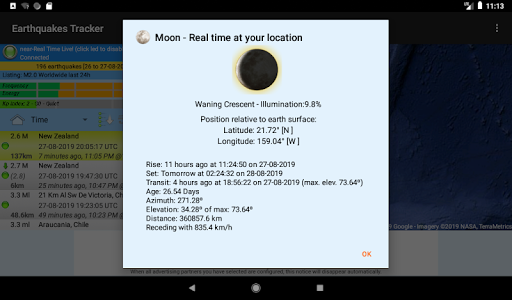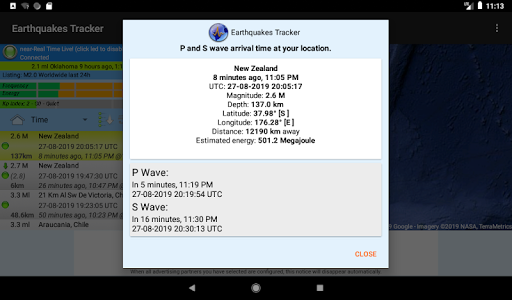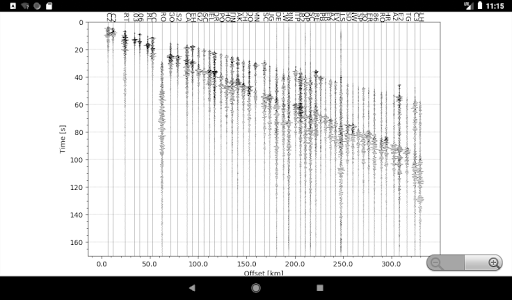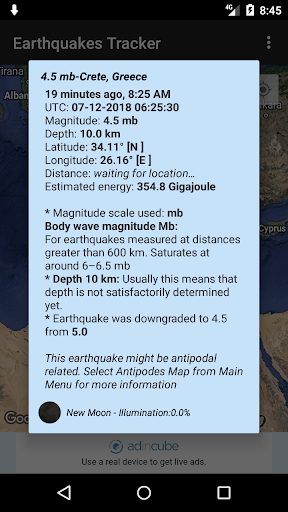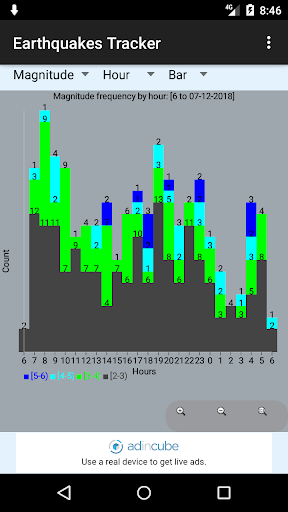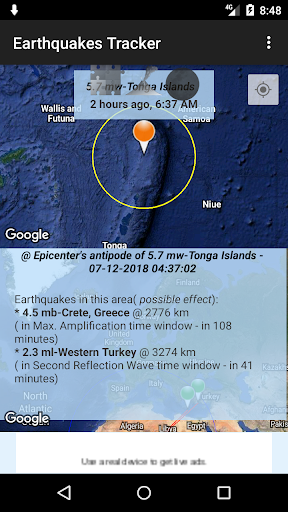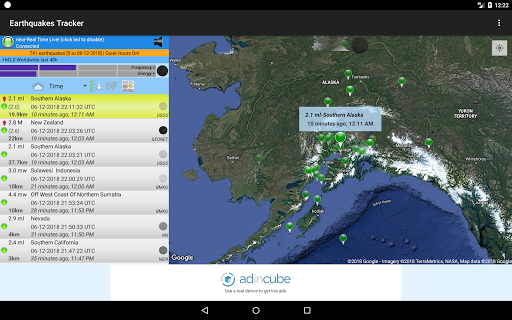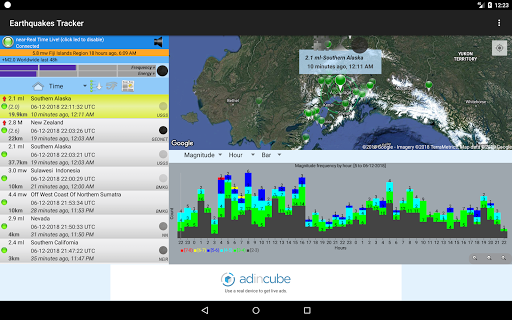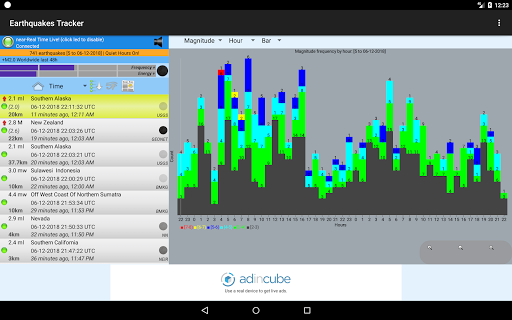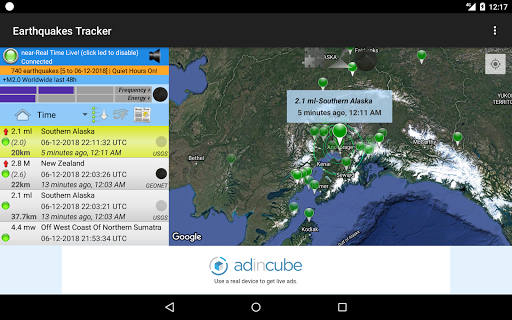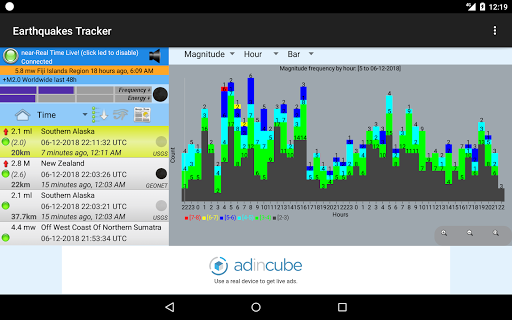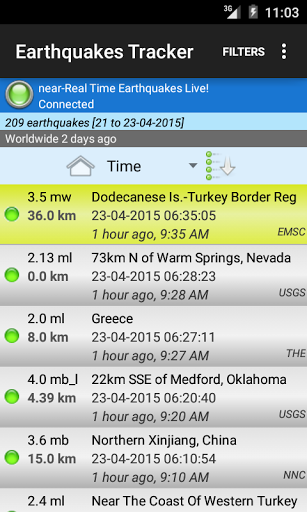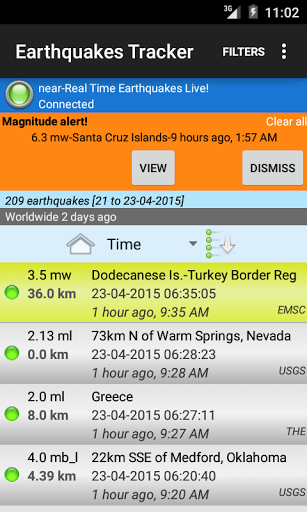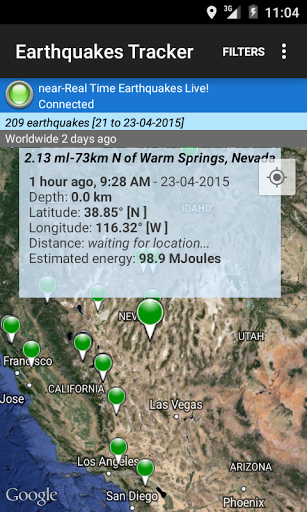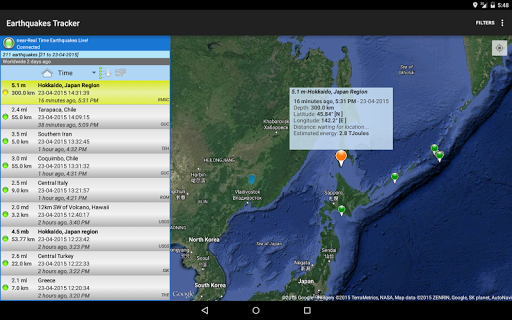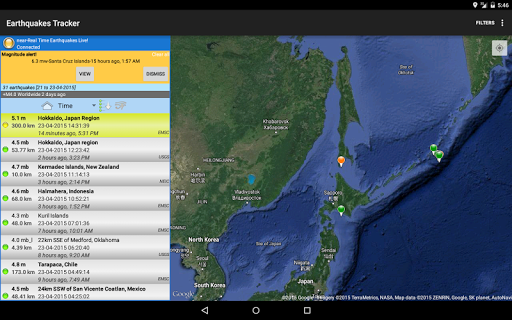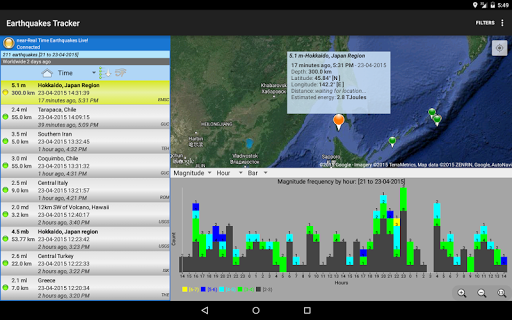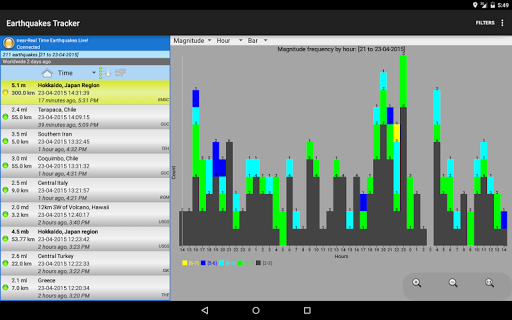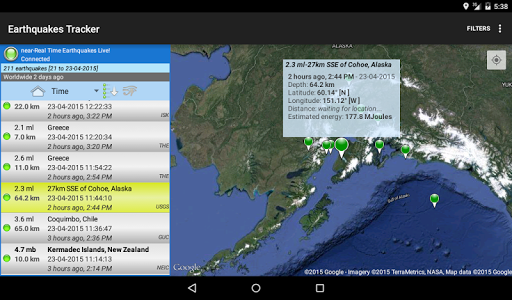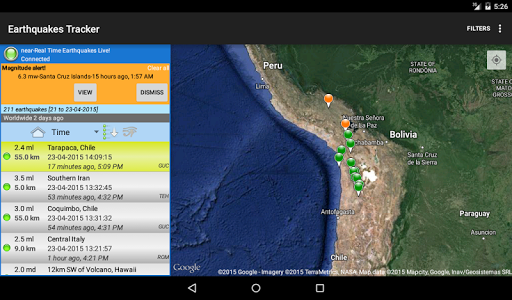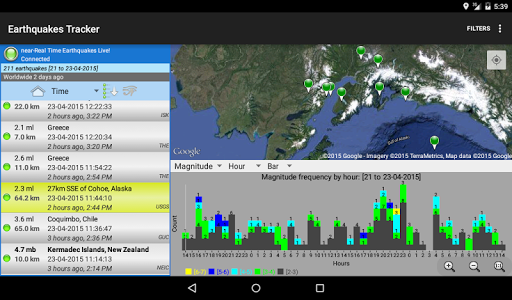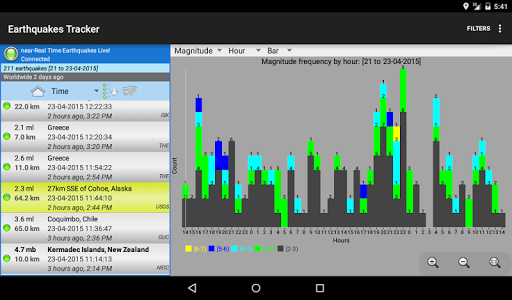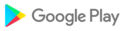- Third party libraries update.
- Better notification channels management.
- Update to target Android 13.
- Fix: News and Tsunami links not opening.
Fixed a bug: notifications settings not saved when 'Disable' was selected.
Third party libraries update.
Fixed a bug: incorrect language detected.
Third party libraries update.
Third party libraries updated.
Added dual-pane on landscape mode for phones and small tablets( beta).
Third party libraries update.
Update to target Android 10.
Third party libraries update.
Fixed some bugs.
Fixed some bugs: bad formatted info window above earthquake map marker and buggy marker selection when volcanoes and/or tectonic plates layers are enabled.
Fixed volcanoes marker icon size on map.
Added new settings: moon size on map( large, medium and small).
Fixed null pointer exception.
Fixed some bugs: bad formatted info window above earthquake map marker and buggy marker selection when volcanoes and/or tectonic plates layers are enabled.
Fixed volcanoes marker icon size on map.
Added new settings: moon size on map( large, medium and small).
Earthquake distance to nearest city(when available) is now displayed in miles or kilometers using imperial/metric units setting.
Fixed a bug that prevent 'bypass Quiet Hours' to work properly(not bypassing per alerts settings).
Fixed a bug in 'voice announcer'(spelled km instead of saying kilometers - on some devices).
Third party libraries update.
Update subscription dialog to help users understand better the subscription conditions, services and content upfront.
Added minimum magnitude settings to receive up/down-grade notifications. Default is now 4.0. Visit Advanced Notifications Settings to change it.
More intuitive settings. On tablets use portrait mode to access the settings new layout.
Fixed some bugs.
Third party libraries update.
Other optimizations.
Added minimum magnitude settings to receive up/down-grade notifications. Default is now 4.0. Visit Advanced Notifications Settings to change it.
More intuitive settings. On tablets use portrait mode to access the settings new layout.
Fixed some bugs.
Other optimizations.
Earthquakes list design change: enhanced magnitude visibility.
Fixed some bugs.
Third party libraries update
* A feature that was available only for tablets in landscape mode is now available in portrait mode also( for phone and tablets):
Eye of Horus - populate earthquakes list only with events visible on map( drag and zoom to select area).
* Other bugs fixed.
* Third party libraries update.
* A feature that was available only for tablets in landscape mode is now available in portrait mode also( for phone and tablets):
Eye of Horus - populate earthquakes list only with events visible on map( drag and zoom to select area).
* Other bugs fixed.
* Third party libraries update.
* Improved: HTTP connection.
* Added: links to Tsunami Information Centers.
* Fixed bug: erroneous S wave arrival time if distance to your location falls between 7000-8000 km.
* Third party libraries update.
Added 'Quick Settings' feature to Settings Activity.
Third party libraries update.
Update ad mediation SDK.
Fixed a null pointer exception.
Fix some minor bugs and update libraries.
Third party libraries update
Fixed the on-board consent view incorrectly displayed issue on some devices.
- Fixed voice dialog popup on devices with voice package not installed;
- Fixed high battery usage;
- New feature: Estimated planetary K index bar chart and graph
- New feature: Estimated planetary K index bar chart and graph
- New feature: My Zones - define your own zones to monitor by selecting center coordinates and a radius. Use zones list to filter message, sound, voice notification and earthquakes list plus many other features. Please go to Main Menu-My Zones for more...(beta)
- New feature: Calculate and display various seismograms and graphics for selected event by downloading and analyzing data from nearby seismic stations sensors( beta).
- New feature: Estimated planetary K index bar chart and graph
- New feature: My Zones - define your own zones to monitor by selecting center coordinates and a radius. Use zones list to filter message, sound, voice notification and earthquakes list plus many other features. Please go to Main Menu-My Zones for more...(beta)
- New feature: Calculate and display various seismograms and graphics for selected event by downloading and analyzing data from nearby seismic stations sensors( beta).
- New feature: My Zones - define your own zones to monitor by selecting center coordinates and a radius. Use zones list to filter message, sound, voice notification and earthquakes list plus many other features. Please go to Main Menu-My Zones for more...(beta)
- New feature: Calculate and display various seismograms and graphics for selected event by downloading and analyzing data from nearby seismic stations sensors( beta).
- target latest version of Android: Android 9 pie
- added transparency to event markers based on age: older more transparent;
- update libraries ;
- update seismic activity charts mean values needed for an accurate representation;
- some minor bug fixes;
Preferences added: 'Show circle around epicenter' and 'Earthquake Marker Style'.
Diameter is based on magnitude and it roughly represent felt area.
To change this preferences please visit - Main Menu::Settings::General::Map and Location::[Show circle around epicenter and Earthquake Marker Style].
Fixed:
- vibrate on notification on/off setting not working on devices running Android 8 O or later - app must be reinstalled or app data cleared to apply this fix.
- bypass quiet hours not working.
New map markers for a clearer data visualization.
Diameter is based on magnitude and it roughly represent felt area.
Preferences added: 'Show circle around epicenter' and 'Earthquake Marker Style'. To change this preferences please visit - Main Menu::Settings::General::Map and Location::[Show circle around epicenter and Earthquake Marker Style].
Design change: Smaller info window on map. For detailed earthquake information click on the snippet.
Fixed: app was not loading correctly.
New map markers for a clearer data visualization.
Circle around epicenter for earthquakes larger than magnitude 3.0. Diameter is based on magnitude and it roughly represent felt area.
Design change: Smaller info window on map. For detailed earthquake information click on the snippet.
Fixed: missing events due to lack of synchronization with the server on some circumstances.
Design change: Smaller info window on map. For detailed earthquake information click on the snippet.
Update: Various libraries updated.
Privacy Policy updated.
Fixed: app crashes when receives notification on devices running Android 8 O or later.
Fixed: on some conditions app crashes at start-up.
Fixed: app crashes on voice notification on devices running Android 8.1 O.
Design change: Smaller info window on map. For detailed earthquake information click on the snippet.
Update: Various libraries updated.
Privacy Policy updated.
Fixed: app crashes when receives notification on devices running Android 8 O or later.
Fixed: on some conditions app crashes at start-up.
Fixed: app crashes on voice notification on devices running Android 8.1 O.
Added: led light notification( only on devices that support led notification);
Modify: notification vibration length proportional to eq. magnitude;
Modify: depth of the earthquake is included in short message announcement if magnitude is 5.5 or greater;
Update: various libraries updated;
other bugs fixes( ANR);
Added: led light notification( only on devices that support led notification);Modify: notification vibration length proportional to eq. magnitude;Modify: depth of the earthquake is included in short message announcement if magnitude is 5.5 or greater;Update: various libraries updated;other bugs fixes;
Added: led light notification( only on devices that support led notification);Modify: notification vibration length proportional to eq. magnitude;Modify: depth of the earthquake is included in short message announcement if magnitude is 5.5 or greater;Update: various libraries updated;other bugs fixes;
- new tool: is there a link between Moon position, phase and earthquakes? With this new tool, it is now possible to easily observe and study this phenomena.features: display the Moon phase, illumination and position on the map. Real Time and @Event Time mode and more... (beta)- new feature: display real-time statistical analysis of earthquakes frequency and magnitude for last 24 hours;- fixed: out of memory bug.- other improvements

 Cubot Cheetah 2
Cubot Cheetah 2